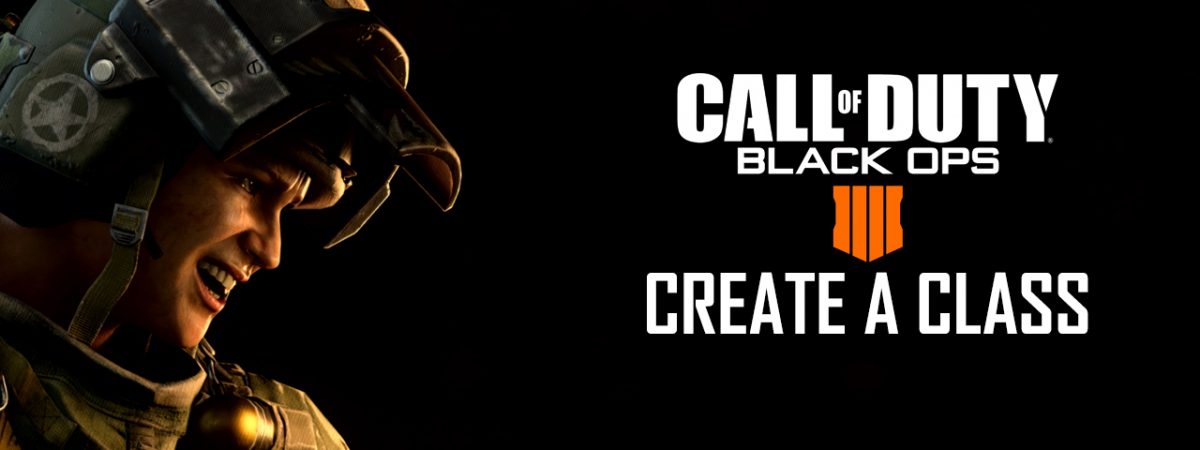While Black Ops 4‘s main attraction is its battle royale “Blackout” mode, there’s still a lot to do in its mandatory multiplayer mode. Black Ops 4 brings an expected Call of Duty experience with its numerous multiplayer modes but for this guide we’ll look specifically at the Black Ops 4 Create A Class menu. The menu will be unlocked at Level 5, as up until then the menu will be unavailable and you will be restricted to the game’s preset classes.
Call of Duty Black Ops 4 Create A Class – Everything You Need To Know
To specify, a class in Call of Duty is separate from the Specialists. A Specialist is the character you play as and their specific loadouts are entirely independent of the classes. A class is a loadout essentially, consisting of a primary weapon, a secondary weapon, gear, special issue equipment, perks and wildcards. The preset classes gives a good idea of how different classes allows for different playstyles by giving you different perks and weapons to play with.

If you’ve played any of the previous games since Black Ops 2, the Create A Class menu in Black Ops 4 should immediately feel familiar. You have the same slot system as before, where each thing you add takes up one of 10 slots. This gives a lot of freedom on how you want to customize your class and allows you to go as far as having no weapons but a lot of perks using Perk Greed wildcards, or two Primary weapons. It’s all up to you, and as you play the game and level up you will unlock more and more weapons, wildcards and attachments to use.
All weapons can be customized as well, using skins that you unlock as you play the game, and your own paintjobs that you can create in the menu. To unlock skins you perform specific challenges with each gun, which are listed in the customization menu. In addition you can also prestige your gun when reaching the maximum level with it. Prestiging it allows you some neat things to customize it with, including a clan tag or a kill counter.

Call of Duty Black Ops 4 Weapon Slots
The primary weapons are split into the following categories:
Assault Rifles
Submachine Guns
Tactical Rifles
Light Machine Guns
and Sniper Rifles
Each of these categories allows for different playstyles. For a long range character a Tactical or Sniper Rifle is a more suitable choice than a SMG, and vice versa.
The secondary weapons are split into these categories:
Pistols
Shotguns
Launchers
Melee
The choice of secondary weapon is also dependent on your playstyle. If you want to play more supportively and take down enemy UAV’s and such, going with a launcher is the best choice, but if you want a more run’n’gun style, having a shotgun or a melee weapon is obviously a nice pick. You can customize most of the weapons with optics and attachments that affect their behaviour in some way. These can help further customize the weapons to suit your needs.
Call of Duty Black Ops 4 Gear and Equipment
The gear slot allows you to pick a device that gives you a tactical advantage. You have the following gear to choose from:
Equipment Charge – Equipment and Specialist Weapons recharge faster
Stim Shot – Heal faster and more often while maintaining control of your weapon
COMSEC Device – Scorestreaks are earned at a discount
Body Armor – Increased protection from initial bullet damage. Reduced movement speed.
Acoustic Sensor – Better hear enemy movements
The equipment slot allows you to add the following equipment to your class:
Special Issue – This is your chosen specialist’s equipment. It has no cost, but will be unavailable if you choose something else.
Trophy System – Destroys grenades and explosives within a 10m radius
Combat Axe – Retrievable axe that insta-kills
Frag – The classic frag grenade, can be cooked (waiting before throwing it)
Molotov – Another classic, good for putting things (and people) on fire
Concussion – Disorients enemies and slows movement
Cal of Duty Black Ops 4 Perks
There are also numerous perks to choose from, all offering different buffs to your character. The following perks are available:
Perk 1
Scavenger – Replenish ammo from fallen foes
Engineer – Detect enemy equipment and scorestreaks through walls, reroll and booby trap care packages
Flak Jacket – Take less explosive damage
Tactical Mask – Increased resistance to 9-bang, Concussion, Razor Wire, Reactor Core, Seeker, Tempest, Fire and Counter UAV
Perk 2
Lightweight – Move faster while sprinting, reduced fall damage
Skulker – Move faster while crouched and prone
Cold Blooded – Increased resistance to enemy abilities, equipment and scorestreak targeting
Gung-Ho – Fire while sprinting. Move at full speed while reloading.
Dexterity – Faster climbing, mantling, sliding and weapon swapping
Perk 3
Ghost – Undetectable by UAV
Team Link – See friends through walls
Dead silence – Move quietly
Tracker – See digital footprints of enemies
The first two perks in each category are available when you unlock Create A Class, the rest you will have to unlock as you play.
Call of Duty Black Ops 4 Wildcards
And finally there are the Wildcards. These are probably the most fun aspect of the Create A Class menu as they allow you to further tailor the class to your liking. The following wildcards can be used:
Overkill – Replace your secondary weapon with a primary weapon you’re not using
Primary Gunfighter 1-3 – Each of these adds an additional attachment slot for your primary weapon
Primary Operator Mod – This unlocks the Operator mod for your weapon. Some weapons have special operators available which adds additional gameplay possibilities.
Underkill – Like Overkill, except it replaces your primary weapon with another secondary you’re not using.
Secondary Gunfighter 1-3 – Like Primary Gunfighter, except for your secondary
Secondary Operator Mod – Like Primary Operator Mod, except for your secondary weapon.
Perk 1-3 Gluttony – Each of these allows you to use all 3 perk slots to only use perks from one category, for instance Perk 1 Gluttony replaces all of your perk slots with perks from Perk 1.
Perk 1-3 Greed – Each of these allows you to take a secondary perk in each category.
And that should cover the Create A Class menu in Call of Duty Black Ops 4. Admittedly a lot of it is to be expected from a Call of Duty game, but if this is your first game, this should give a pretty good idea of what to expect from it.