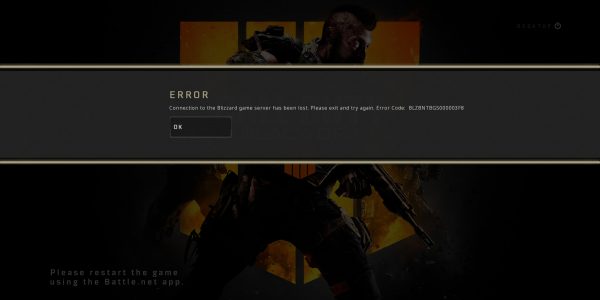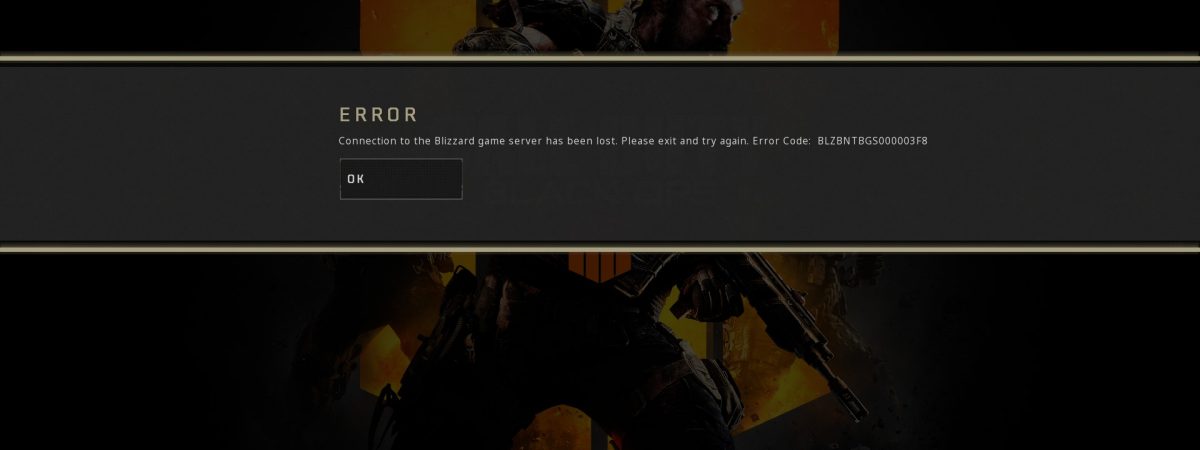There is a Call of Duty Black Ops 4 connection lost error that a lot of players are getting right now. The exact error code for this particular issue is error code BLZBNTBGS000003F8. Ignoring how obnoxiously long the error code is, this is a pretty common problem. It essentially kicks you out of the game entirely, which can be a huge issue.
This is especially a problem if a player is kicked out of a game or lobby. That particular case would result in a loss and, the majority of the time, won’t let you back in. Given how widespread the error code BLZBNTBGS000003F8 is, this is a significant problem. Before we get into how to deal with this specific error code, here’s why it is happening.
Most likely, it is happening to you right now because of server launch issues. Call of Duty Black Ops 4 just launched last Friday for the entire world so this is no surprise. Many online games experience immense online problems for the first couple of weeks until patches arrive. This seems to be the case for error code BLZBNTBGS000003F8.
How to Fix Black Ops 4 Error Code BLZBNTBGS000003F8
However, if you are reading this guide long after launch, then it is most likely due to your connection dropping. This could be your specific internet or that of the consoles/Battle.net that you are playing through. As such, here’s what you should do in order to fix the error code BLZBNTBGS000003F8.
First and foremost, you should quit the game and check your internet connection. Make sure you can pull a different online game and have no issues. If that’s good, restart Call of Duty Black Ops 4 and see if you still have issues. If you do, restart your console or PC.
Should you continue to still have issues, check the status of the PSN, Xbox Live, or Battle.net depending on your platform. If those look fine and you still continue to have issues, some users recommend using a VPN. We recommend just trying again or waiting until a new patch is dropped to fix this problem.