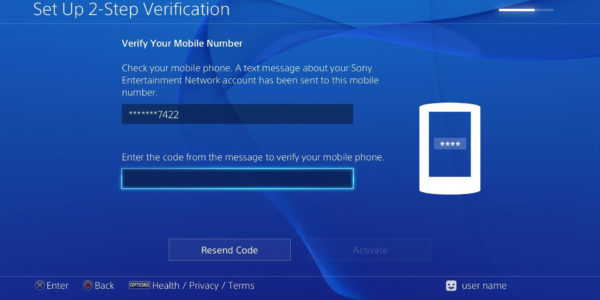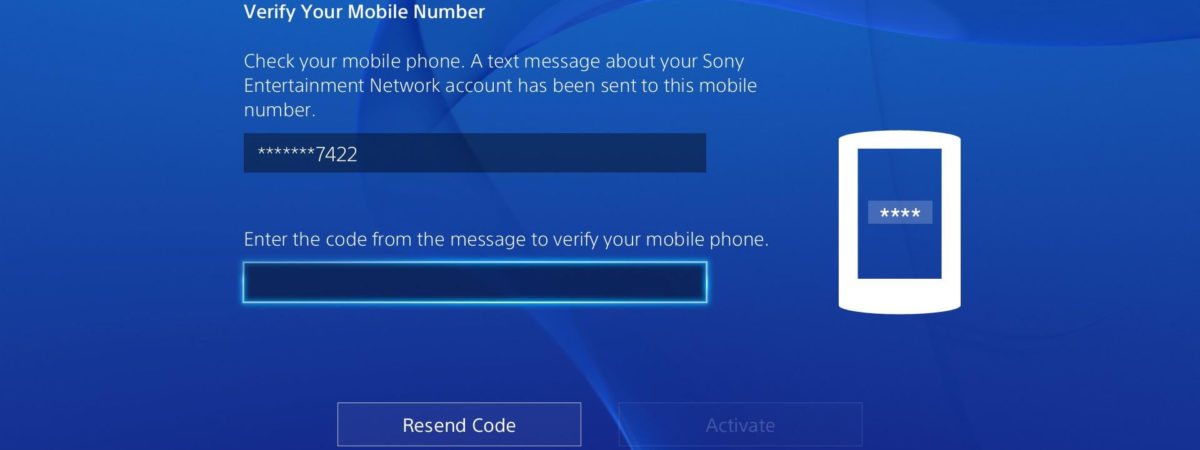Most PlayStation gamers are aware that Sony’s PlayStation Network once was hacked in one of the biggest data breaches of all time, with 77 million user accounts compromised.
Thankfully Sony does seem to have learned a few things over the years—but it certainly has taken its time about it.
Needless to say, it probably doesn’t give you a huge amount of confidence as a user. But there are a few steps that you can take right away in order to protect your PSN account with the maximum possible security. Check it out.
How do I secure my PSN Account?
Choose the privacy setting which hides your name.
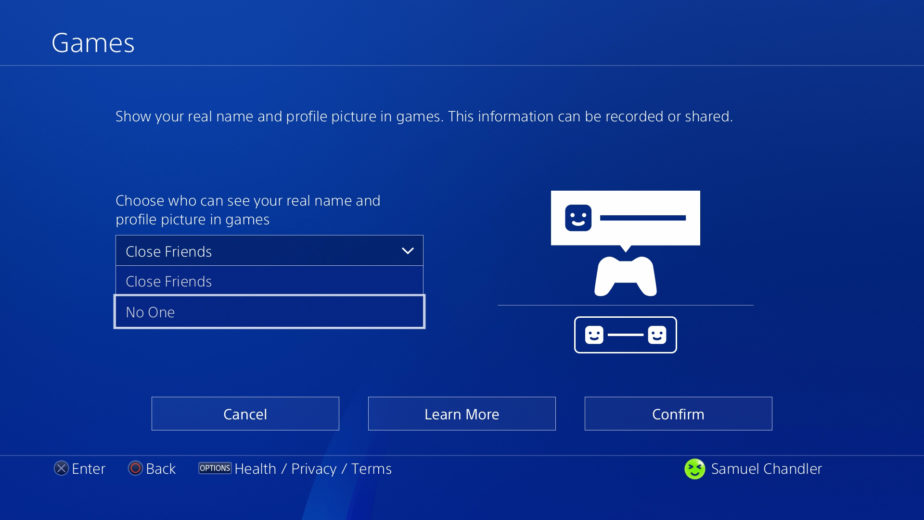
When is the last time you actually checked your privacy settings in PSN? Have you ever checked to see what your settings are for displaying your real name?
This setting is specifically for PS4. So if you are a PS4 gamer, go ahead and look under PlayStation Network/Account Management, and from there head to the Privacy Settings.
Here you will see a menu which says, “Choose who can see your real name and profile in games.”
The options are “Close Friends” or “No One.” Go ahead and switch it to “No One.”
This setting to share your name is pretty pointless when you think about it. If your close friends cannot remember your screen name, how close are they anyway? There is no reason to compromise your online security in any way unnecessarily, so just keep this setting switched off.
Get an extra email account to use for PSN and no other purpose.

It may sound excessive to set up separate email accounts to use for different online services, but it really isn’t—especially when it is so easy to do.
You have a couple of easy options for creating new email accounts. First, check if your ISP has things set up so that you can easily do it. A lot of ISPs will let you create a whole bunch of email addresses.
Secondly, there is always the option of creating Gmail addresses. You can create as many Gmail accounts as you want. In fact, it isn’t a bad idea to have a whole pile of them waiting around for purposes just like this.
The advantage of having your PSN account linked to an email address you use for nothing else is that if your account does get compromised, the hackers won’t be able to do anything with your email address.
You will have no list of contacts for them to spam, and they won’t find any private information in your account except for what they already compromised through your PSN account. It is a great form of damage control.
Pay using prepaid cards.

Tired of arguing endlessly with yourself over which payment method will compromise you the least on PSN? Perhaps the best idea is to use prepaid cards.
Unlink your credit card from your PSN account. Use prepaid PSN cards to put as much money in your Wallet as you feel comfortable with.
At that point, the only accessible funds in or through your account are the funds in your wallet. Once that money is gone, hackers won’t be able to make any more purchases using your account.
Set up 2-step verification.

Sony took a million years to add 2-step verification. Because their security is so poor, everyone should be using it. When you set it up, a text will be sent to your phone each time you want to log in. You have to enter the code to gain access to your account.
The idea is simple. If a hacker does not possess your phone, he or she will not be able to get past the 2-step verification, even in possession of your password.
You can get started with 2-step verification by heading here. As a forewarning, using this system on PSN is something of a pain—sometimes the codes are late being sent to your phone, and you might hit some other snags too. Try to deal with it. It is worth it to keep your account secure.
Make your password unique and hard to guess.

This seems like it should be obvious, right? But how many of your passwords actually are unique and hard to guess? A lot of people use the same password over and over, or simple variants of it. It is understandable. It is hard to memorize lots of different passwords. But that doesn’t mean it is wise to try and take shortcuts.
If you need to write your passwords down, try and do so in an offline, secure location—like a piece of paper in a lockbox which is carefully hidden away. Do not store them electronically.
So now you have 5 steps to take to secure your PSN account. Yes, they might seem like a hassle, but look at it this way. Anything that makes it harder for you to deal with your accounts also makes it harder for hackers to access them. So swallow your frustration and follow through on these steps. One day you might be grateful you did.