The new NHL 20 open beta recently arrived for gamers to test out specific features on the upcoming EA Sports game. While it’s free to download and play the NHL 20 beta, there may be some confusion in getting it on PS4 or Xbox One. Here’s how to download and play the new NHL 20 open beta on these consoles. See more details about the open beta features here.
How to get NHL 20 Open beta on PS4
The NHL 20 open beta is currently available at the PlayStation Store. However, it may not show up when doing a search on a PS4 for “NHL 20” or even “NHL 20 beta.” It may work best to head to listing at PlayStation Store on a web browser or mobile device to add the free open beta to your cart.
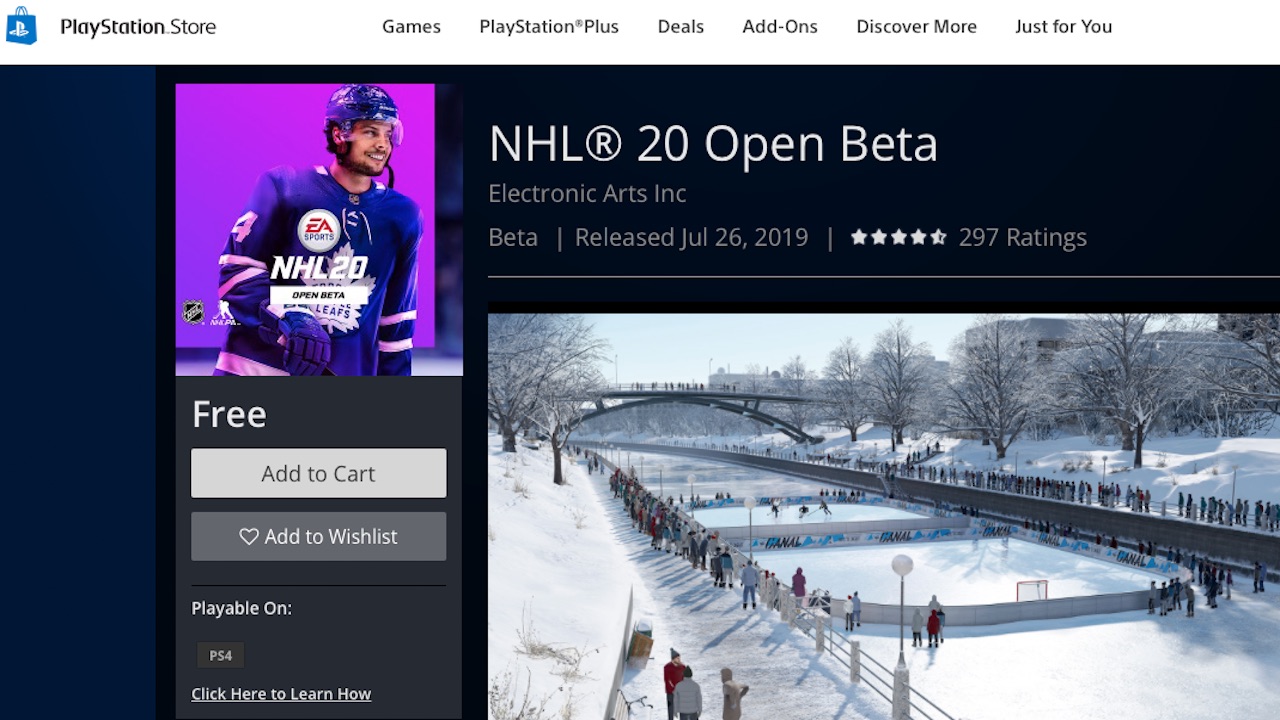
Keep in mind, that you’ll need to have a valid Sony PlayStation Network account to log into so you can “purchase” the beta. You’ll proceed to checkout and confirm purchase. There’s no cost, but once you have it, you can download the beta on your PlayStation 4.
Now you’ll head into the PlayStation Store on your actual PS4. Scroll down on the lefthand side to choose “Library” and then choose “Purchased.” You should see the NHL 20 Beta among the content there. Choose that to begin the download to your PS4.
The download takes up a total of 24.391GB of space and could take some time to perform depending on your internet connection speed.
How to get NHL 20 open beta on Xbox One
The NHL 20 open beta is also available through the Microsoft Store here for Xbox One. Visit the link in order to add the beta to your account on a web browser or mobile device. You’ll also need to have a Microsoft Live account in order to sign in and add the beta to your cart, before making the “purchase.” There’s no cost for the beta, but you’ll still need to confirm it so it will become available to download on your Xbox One.
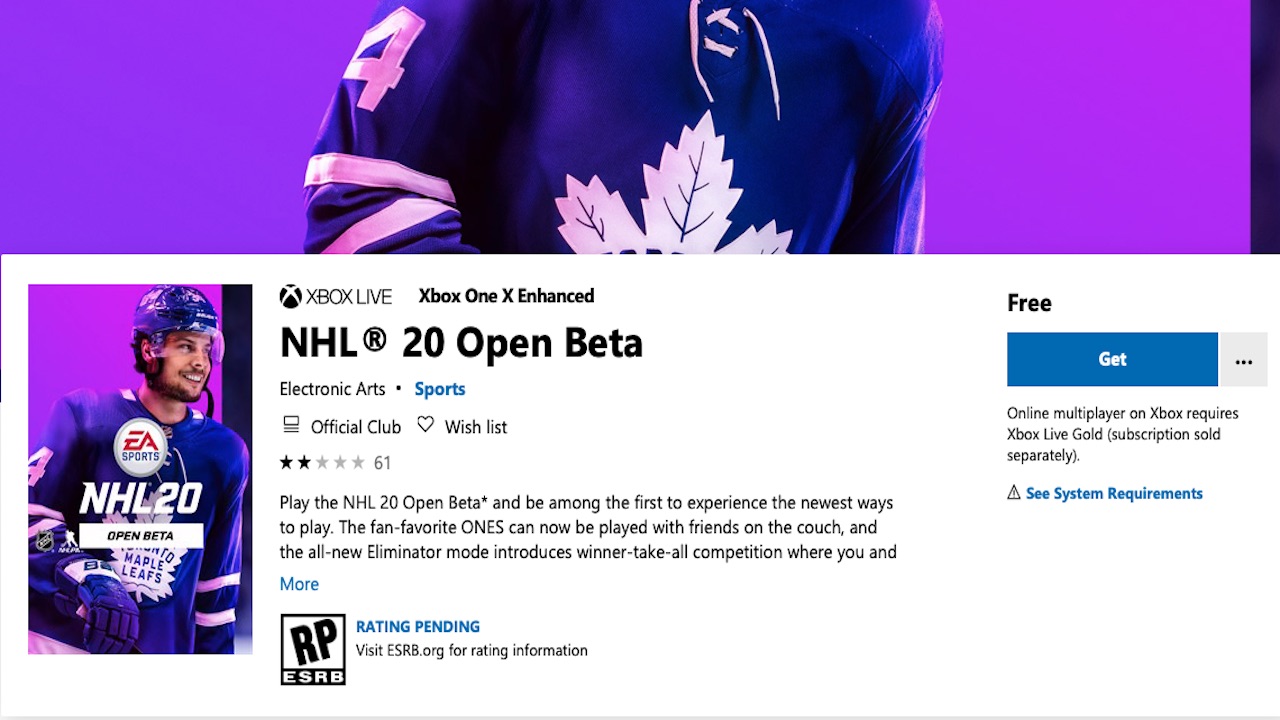
Now, you’ll need to download the open beta on your Xbox One and install it. To do so, go to the “My games & apps > Games” on your Xbox’s Store area. If the game isn’t already installing, choose the NHL 20 beta from the “Ready to Install” section. It should begin to download and install.
Soon you’ll be playing the new NHL 20 beta and testing out the ONES as well as the all-new Eliminator mode! Keep in mind, it’s only available until July 31, but that still gives plenty of time to try the features out.
Find out more information about the full version of the hockey simulation game with our NHL 20 pre-order details.
Get more of the latest news about NHL 20 here.




