While playing the latest version of MLB The Show is always great fun, you do need to get down the fundamentals. If you are new to the game, learning things like power hitting or successfully running the bases can take time. That also can be said when you want to change your batting lineup.
MLB The Show 19 lineup: How to change before game
Once you’ve selected your team, you’ll advance to the pitchers screen. The top pitcher on the list is your rotation’s first option. You can choose them by pressing the X button. Or, you can navigate down to the pitcher you’d prefer to start and press X button on that pitcher.
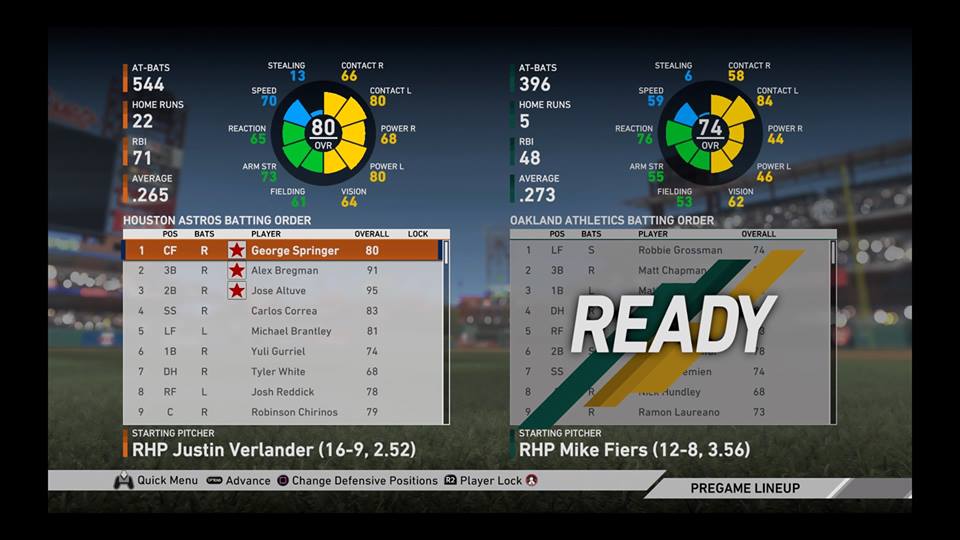
You’ll advance to your starting lineup. If you’re OK with the lineup, press the Options button to advance to the game. If you want to make changes, you can press X button on a player to swap their position in the lineup. Navigate to the player you want to swap them with and press X again. You can also press Triangle button to view any player’s card for their skills ratings and other info.
By pressing the Square button on any player in your lineup, you can change their defensive position. Navigate using the directional pad to another player position and press Square to swap the two players’ positions.
MLB The Show 19 lineup: How to make lineup changes during in game action
You can also make lineup adjustments during games, just like a regular MLB game. If you want to bring in a pinch hitter for your current batter, press the Options button on the controller. On the menu screen, navigate to choose “Manager” and then choose “Substitutions.”
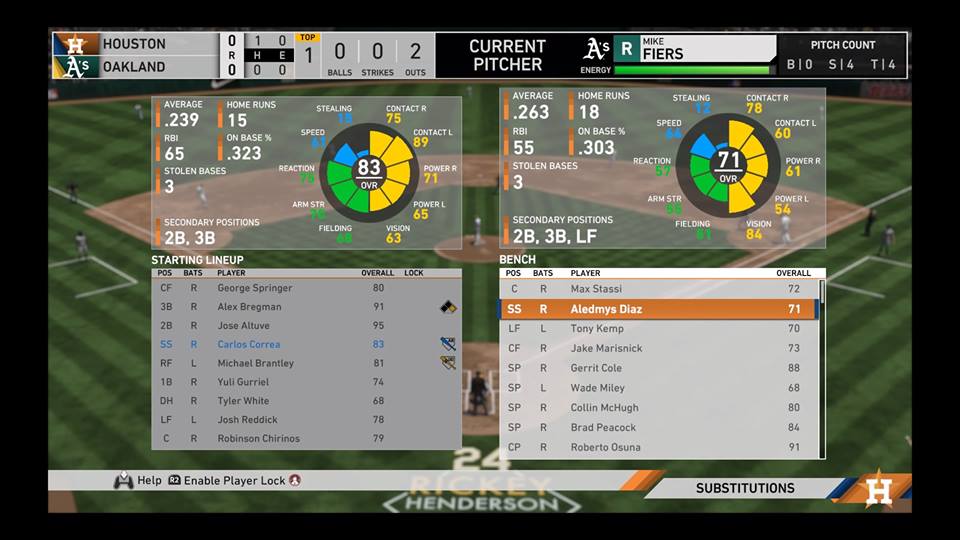
You’ll see your current batting lineup on the left side and your available substitutes on the right side. Press X on the player you want to swap out and then choose a player from the right side to bring in as a pinch hitter. Keep in mind if you do this for your pitcher in certain games, you’ll need to replace your current pitcher.
Hopefully, these quick tips help you out with improving your MLB The Show 19 lineup changes. Once you do it a few times it will become second nature!




