Fortnite Battle Royale has become so popular that it has managed to unite Microsoft and Sony. Even though these two companies are rivals when it comes to gaming consoles, they will allow their players to play Fortnite with each other. Cross-play between PlayStation 4 and Xbox One has finally arrived, and many gamers are excited about it.
It is important to note that the cross-play feature is still in a beta phase. Fortnite players who use this feature are expected to run into some problems from time to time, but Sony is monitoring everything and trying to fix issues as soon as possible. In this guide, we will show you how to enable the cross-play feature on your system.

How to cross-play Fortnite
Fortnite players will have to create an Epic Games account in order to use the cross-play feature. To do this, they have to go to epicgames.com and sign up for a free account.
After the registration process, players will have to link their console accounts to an Epic Games account. For example, PlayStation 4 players will have to link their PSN account to an Epic Games account. This can be easily done by going to Account page on epicgames.com and visiting Connected Accounts section.
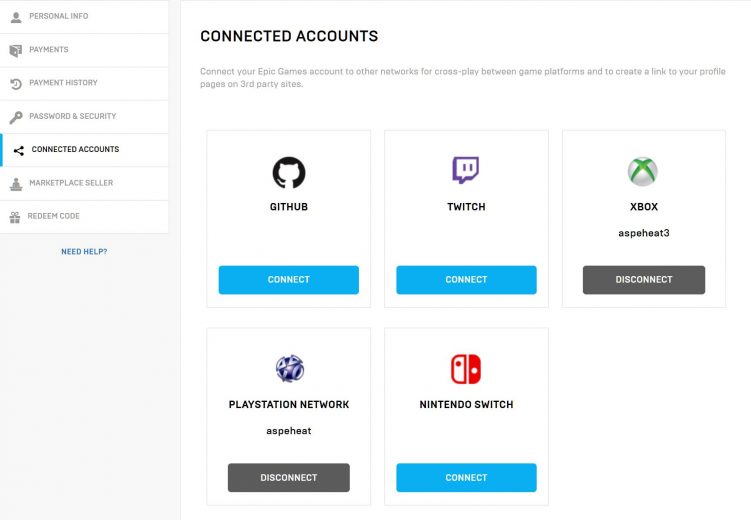
By doing this, players will be able to cross-play with players that are on other devices. Additionally, players will share their progress and purchases over multiple systems. Epic Games offers the two-factor authentication, and this is what every player should enable. Not only does it make accounts safe, but the game developer also rewards players who do this with an Epic emote!
When the account linking is done, players will have to add their friends’ Epic Games usernames. This is done by visiting Epic Friends section of the main menu in Fortnite. This section is also used for inviting other players to a lobby or joining their sessions.




