Many WWE 2K19 gamers may not have realized that certain characters can work as more than just ringside managers or help. In fact, a number of the WWE 2K19 managers in the game can also become playable superstars. Here’s our guide to help you learn how to play as managers in WWE 2K19 including fan favorites Paul Heyman, Zelina Vega, and others.
How to play as managers in WWE 2K19
In the WWE, managers like Zelina Vega, Drake Maverick, and Paul Heyman are mainly seen as ringside helpers. However, there are often times when they get involved in the action and even involved in matches. In fact, all of these aforementioned superstars have been in wrestling matches.
For example, Zelina Vega teamed up with the superstar she managers, Andrade “Cien” Almas, for a mixed tag match. Paul Heyman was in a few matches including one where he teamed with Ryback, to take on former client CM Punk. Drake Maverick competed in WWE’s competitor, TNA, as “Rockstar Spudd,” before taking on a different role in WWE.
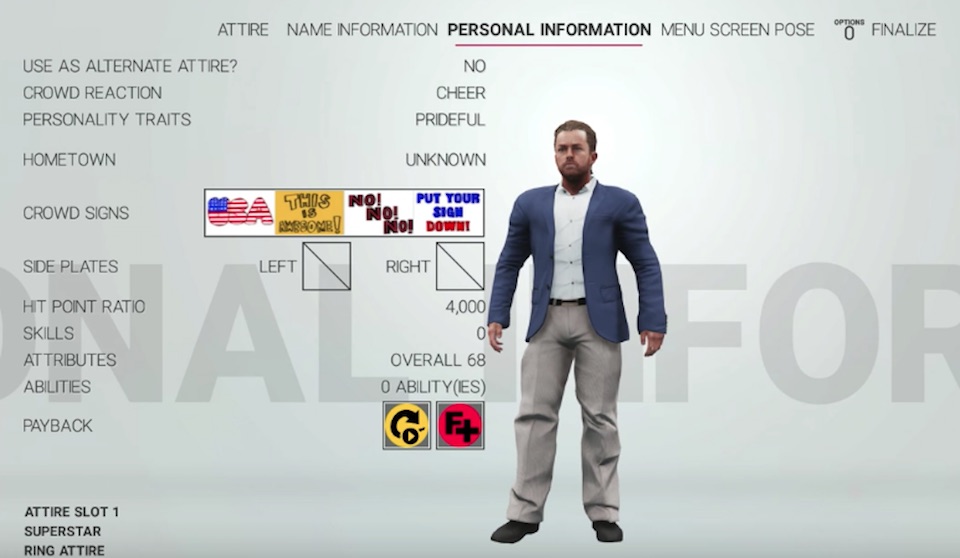
In WWE 2K19 you can make the managers into playable superstars to use in matches as you’d like. Use the following steps to make them a playable superstar.
- On the game’s top menu go to Creations.
- Choose Superstar.
- Choose WWE Superstar.
- Go to the Manager list of superstars.
- Choose the manager you want to make into a playable superstar.
- It will bring you to the Create a Superstar page next.
- Go to the Personal Information option up top.
- Choose “NO” on the “USE AS ALTERNATE ATTIRE?” option.
- You will get a prompt asking if you’re sure of your choice. Choose “YES.”
- Customize your superstar as you like including their attire, name, and other aspects.
- Click on FINALIZE up top.
- Go to the Match screen and you should now be able to choose the manager as a superstar.
How to play as managers in WWE 2K19 final thoughts
Keep in mind that the WWE 2K19 managers don’t have built-in movesets to reflect the actual superstars’ moves. So this will be something you may need to modify as you want.
They won’t have special entrances or theme songs either. In addition, their name, attire, and attributes may need some modification, but that’s up to individual preference. That’s part of why there are Community Creations available which reflect other gamers’ creations of these in-ring superstars.
We have more helpful how-to’s such as how to cash in Money in the Bank. In addition, see our guide on how to use WWE 2K19 payback abilities for help on that aspect of the game.
Get more of our news and information about the wrestling game by visiting VGR’s WWE section!




