When you first start out in the NBA 2K19 MyTeam mode, you might be gifted a few decent players on your lineup, but there won’t be any major stars necessarily. You may need a lot of real money or in-game currency to buy better player cards. Luckily, NBA 2K19 MyTeam locker codes are sometimes available to help get more packs, more player cards, and possibly a better lineup. Here’s how to redeem NBA 2K19 MyTeam locker codes for packs, player cards, and other rewards.
How to redeem NBA 2K19 MyTeam Locker codes
The MyTeam Locker codes are usually lengthy strings of letters and numbers that you’ll need to enter into a specific area of the NBA 2K19 game. Let’s take a look at how it’s done once you’ve got a valid code to enter, such as the one in the NBA 2K19 MyTeam tweet below. As you’ll see below, here is a Locker Code that was part of the NBA 2K19 Chinese New Year promotion. It had a limited availability of one week to enter it in the game.
Locker Code! Get your shot at a Chinese New Year Pack or Tokens 🙏 Available for one week pic.twitter.com/ba0AUkzQm3
— NBA 2K19 MyTEAM (@NBA2K_MyTEAM) February 16, 2019
So how do you redeem an NBA 2K19 MyTeam Locker Code? First and foremost, make sure your game console of choice is connected to the internet. You’ll need to be connected to the 2K servers in order to use MyTeam mode. Once that’s done, use the R1/RT button on your controller to navigate the menu options at top of the screen and select “MyTEAM.”
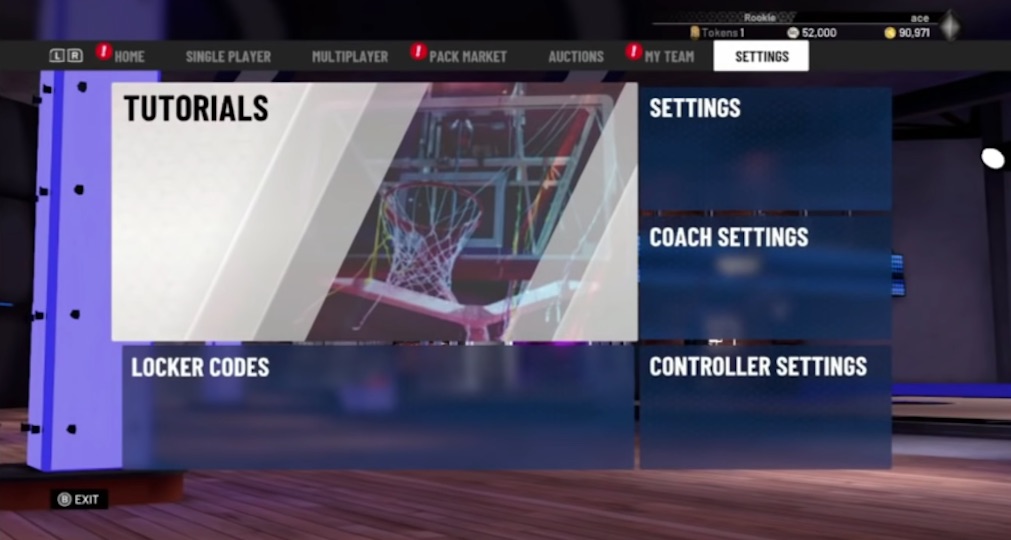
From the MyTEAM area, you’ll navigate the screens some more. Use R1/R2 to go to “Settings” and navigate to where it says “Locker Codes” (as seen above). Select that option and you’ll get a pop-up box. Enter a valid NBA 2K19 MyTeam locker code in that box using your controller. It shouldn’t matter if you enter a combo of lower case or capital letters here. However, you will need to input the dash symbol as your code shows.
Once you’ve entered the MyTeam Locker Code you can select “Done.” If you’ve entered it correctly, your item(s) will be waiting for you in the Pack Market area. You may see them under “Unopened Packs” option. Head there and start flipping cards!
Where to find NBA 2K19 MyTeam Locker Codes
Free is always good, right? The NBA 2K19 MyTeam Locker Codes arrive here or there as part of different promotions associated with the 2K game. For example, there have been codes for Chinese New Year and the NBA All-Star events. The codes are often tweeted out by NBA 2K19 MyTeam Twitter.
The handle is @NBA2K_MYTEAM so it’s best to follow them to see when new codes or promotions arrive. A recent example is the All-Star Moments pack Locker Code below.
That weekend tho 🔥 Use this Locker Code for a shot at all Moments Cards from #NBAAllStar Weekend including last night's MVP PD! Tokens are also on the board, code available for one week pic.twitter.com/jaR6oEMH9e
— NBA 2K19 MyTEAM (@NBA2K_MyTEAM) February 18, 2019
Another place to keep an eye on is the NBA 2K Twitch channels. In particular, Ronnie 2K often does live streams on his exclusive channel. He’ll sometimes provide NBA 2K19 MyTeam Locker Codes there. Follow Ronnie 2K’s channel here.
With the NBA 2K19 MyTeam Locker Codes, you could very well end up getting a great pack with that superstar player you need. Sometimes, those codes might just be for a specific player in the game and it could be a superstar that takes your lineup to the next level. Don’t expect gold each time, but getting free packs is certainly something to take advantage of whenever these codes pop up!
Also, see our helpful guide on how to unlock NBA 2K19 Auction House in the game so you can buy or sell cards as you like!
Get more of the latest VGR news and guides for NBA 2K19 here.




