While playing on the field in Madden 19 is the most popular aspect of the hit game, being an owner is also a fun challenge. The Madden 19 Be an Owner mode allows you to take over a franchise and fully control a team in the game. You can use a real-life NFL owner, or create your own to control the team as it moves forward. Part of that may ultimately include the decision to relocate a team in Madden 19. Here’s how to get that done.
Relocate a team in Madden 19 in Owner Mode
To move your team to a new city, you’ll need to play the Madden 19 game in Owner mode. This won’t work if you’re using it in Player or Coach mode. Also, your team’s stadium will have to be ranked badly enough to make a relocation necessary. An example in the screenshot below is the Buffalo Bills. Just check out the negative fan feedback on the righthand side via Twitter. Ouch!
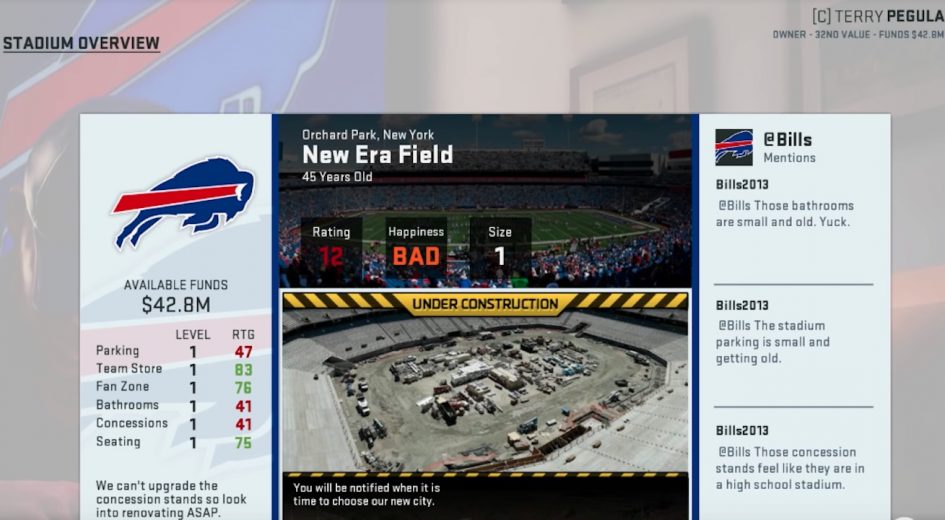
If the team needs to move, in Week 5 of the regular season, the option to relocate will appear. If you choose the option, you’ll see a message from the team owner. They will basically check in with various cities to see who is interested in having the team relocate. It reminds you to look at “Things to Do” a couple weeks from then to see how it’s going.
Once your NFL team owner checks into things, you can preview available cities to cancel the process. However, if you make a selection for a city, that will be your final choice. You’ll officially relocate your team there for the next season. You’ll need to figure out a few other things for your relocated team, such as stadium, name, and uniform options.
Here are the steps involved in relocation.
- Use Franchise mode as an Owner (Not Coach or Player).
- Play or simulate up to Week 5 of your team’s schedule.
- Go to the main franchise menu.
- Go to “My Owner.”
- Select “Stadium.”
- If the option is available, select “Relocate.”
- The owner will give a pop-up message to let you know to check back in a few weeks.
- Play or Simulate one week at a time and check “Things to Do” section.
- Complete new tasks weekly in “Things to Do” in order to move the relocation along.
- Choose a new city for your team to relocate to.
- Choose a new team name.
- Figure out your team’s uniform design. (Below is an example of a new team’s Home/Away uniform.)
- Choose a Stadium Type. There are many options ranging from a Basic Sphere Stadium to Deluxe Futuristic or Hybrid options. As you scroll through these you may also see fan reactions on there to guide your choice.
- Simulate until your next season, or wait until next season depending on the type of league you have.

Relocating issue: If you aren’t seeing the Relocate option, it may take more time by advancing your team farther into the future. The main reason that teams relocate in the NFL is that teams lack funds to build a new stadium. So if your stadium ages enough in the Madden 19 Franchise Mode, you’ll be in a good position to relocate.
Relocate a team in Madden 19 quickly (first year)
There are a number of teams that you can relocate quicker than others. These are based on how bad their stadiums rank overall out of the entire league. Here’s how to evaluate which NFL teams are ready for relocation in their first year in Madden 19 Franchise Mode.
- Go to My Owner and Team Value.
- Scroll to Stadium and press X to sort by rankings first to last.
- Teams ranked 26 or lower (27-30, etc.) on their Stadium are the ones that you can easily relocate in the first year.
This is a quick way to figure out a good team to relocate within Madden 19. Of course, as some gamers suggest an even simpler way is to just go to the main settings and select “Everyone” for relocation. Where’s the fun in that, though?
Knowing how to relocate a team in Madden 19 is an important aspect for your team’s success as an owner. Keep in mind, it may seem challenging to get each task completed, but hang in there. Soon enough, you’ll have your new fanbase and a respectfully improved franchise in the game!




