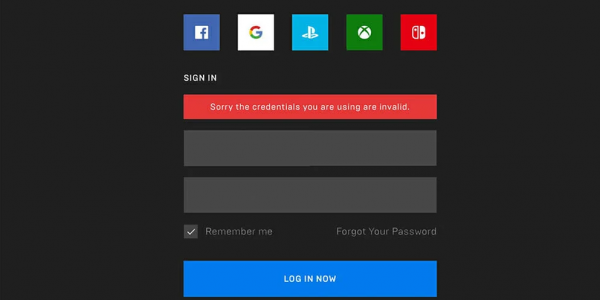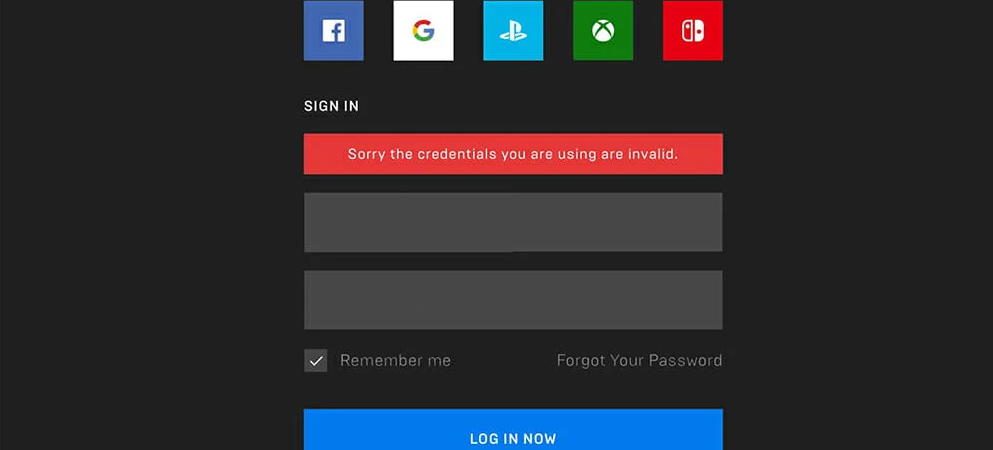Gaming is a popular pastime for many people, and Epic Games is just one company that makes video games that everyone loves. Epic Games’ most well-known game is Fortnite, which has an active playerbase of around 80 million monthly users. One of its latest releases is Fall Guys, an online multiplayer obstacle course that allows you to play against other people in real-time, and linking an account will enable you to save your progress between platforms. Below we will discuss the benefits of establishing an Epic Games Account and provide a step-by-guide on how to unlock your Epic Games Account.
Why Have An Epic Games Account?
An Epic Games account enables you to access all the features in your favorite games, like connecting with friends and an online community. You can also connect the account to your social media, so you can choose whether to sign up through one of your other accounts or connect your Epic Games account directly to your email. Make sure you keep an eye on whatever email you attach to the account — it could be crucial in the future to unlock Epic Games account details.
It’s worth noting that Ubisoft does delete accounts after periods of inactivity. If you haven’t touched your Epic Games account in years, it could have been deleted from the database to protect your personal user data, according to Europe’s General Data Protection Regulation. Epic Games deletes user info after a four-year period of inactivity,
Unlock Epic Games Account Step By Step
To unlock an Epic Games account, you have to figure out the best way to regain access to it. It may have been locked for several reasons, and finding out why is crucial to your next move. You may have to operate on a time crunch — so if you haven’t logged into your account in a while, now is the time to ensure you can still access it.
1. Know Why It Was Locked
Epic Games often locks accounts that have been inactive to prepare for deletion, but these accounts sometimes get locked because there have been too many log-in attempts with the wrong password. If that’s the case, you may think about resetting your password & set up 2-factor authentication once you reaccess your account. Knowing why your account was locked is half the battle, and you’ll be able to deal with the issue easier.
2. Log In As Usual
The easiest fix for a locked Epic Games account is to go to the log-in screen as usual. From there, you’ll click that you forgot your password. After a few more prompts, you will receive an email that allows you to reset your password. Make it a strong password that nobody can easily guess, and be sure to write it down somewhere in case you forget it. Similarly, make sure to update your passwords regularly so your accounts are that much harder to access.
3. Check Your Email
Go through the email you used to register with the account. You may have an email from a while back detailing that Ubisoft plans to delete your account. Check the timeframe — if it’s within the deadline, all you need to do is log in. If it isn’t, your account may have been one of those that were inactive for four years and deleted to comply with the data policy. The deletion deletes game information as well, so if you’ve come back from a long hiatus,
Keep Your Account Safe
If you want to maintain all the games you’ve bought on your Epic Games account, it’s best to log in once in a while, even if you don’t plan on playing that long. Logging in can keep your account active and away from the risk of being deleted. At the same time, you may decide that you want to stay a while and play one of your old favorite games. Learning to unlock Epic Games account might just rekindle your love of gaming.