Saturday night marked the start of the All Elite Wrestling (AEW) era, as Cody Rhodes and his fellow wrestling stars put on quite the show. There are plenty of WWE fans out there who enjoyed the competing product and who also will continue to watch what unfolds with WWE. Thanks to the world of video games, even with no AEW video game yet, there are still options. Here’s how to get the AEW Double or Nothing Arena and superstars in the WWE 2K19 game. Our instructions cover the PS4 but can be adapted for Xbox One gamers.
AEW Double or Nothing Arena, PPV Show available
We recently spotlighted the new 24/7 Championship in 2K19. WWE 2K19 has an assortment of Community Creations not only from WWE rosters but elsewhere. That includes popular stars from Ring of Honor, TNA/Impact, and the new AEW promotion. Fans also move quickly to design new PPV arenas in the game. That includes the arena concept for AEW Double or Nothing which happened just last night in Las Vegas.
There are a number of fan-created arenas in the WWE 2K19 game for Double or Nothing. To find them, go to the Community Creations part of the screen. On the PS4 controller press “Square” to set up a search. Uncheck all boxes except for “Arenas.”
Now, go to the Hashtags spot and enter “AEW.” Press the Square button again to search. You’ll now see available arenas including Double or Nothing concepts. Choose the one you like best and allow it to download. Keep in mind, some of these are outdoors arenas, others are indoors. Now press Circle to exit Community Creations.
From here, go to the “Creations” menu on the screen. Scroll down and select “Show.” Choose “New” and you can now customize your AEW Double or Nothing show experience. Some of the items such as AEW logo may be included with the arena you downloaded. Other aspects you may need to choose what you like best.
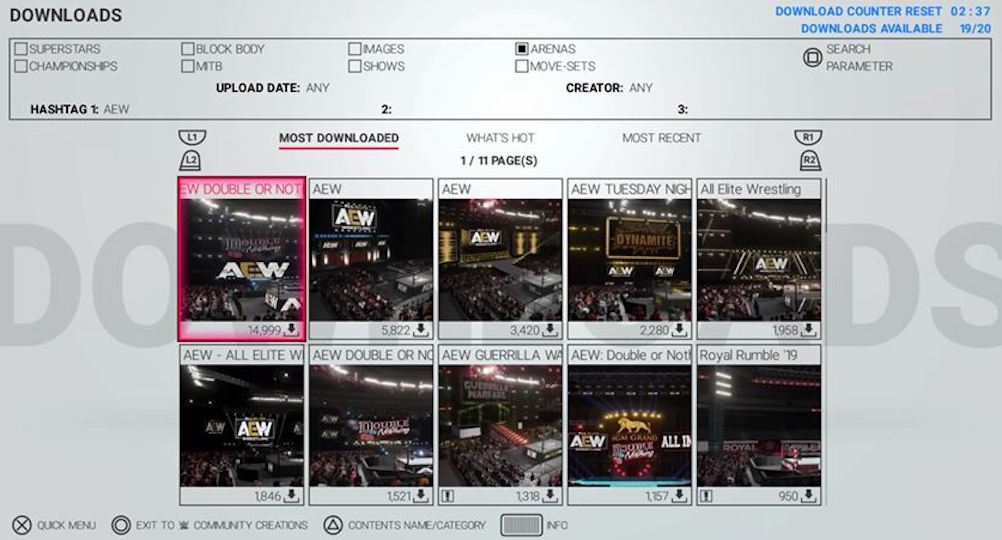
Once everything looks good to go, you can press Options button on the PS4 controller to save your show settings. Now, whenever you go to Play a match screen, you can press Triangle button on the match setup. Choose the custom AEW arena setup.
Note: If you don’t want to go through all the Show customization consider this option. An even easier way to get your AEW Double or Nothing is to go to Community Creations. In the search options, uncheck all except “Shows.” Search for “AEW” as a hashtag.
On PS4, you’ll find an entire AEW Double or Nothing PPV show ready for download. One of the best available Shows may require completing parts of Showcase Mode first to unlock certain aspects, at least for PS4 gamers.
All Elite Wrestling superstars in Community Creations
The AEW Double or Nothing arenas are just part of the Community Creations area. We’ve also seen a number of gamer-designed superstar wrestlers there who are part of All Elite Wrestling. For example, we found Jungle Boy (part of the Casino Battle Royale), AEW is Jericho, Jon Moxley, Young Bucks, and Kenny Omega, among others.

You can download each of the superstars you find in the Community Creations area, but you may only get a certain amount of downloads per day. For example, you may have a total of 20 superstars you can download every so often, so choose wisely. We downloaded AEW is Jericho and Kenny Omega to simulate their match in the customized Double or Nothing Arena (see video below).
Also, if you don’t have all superstars for WWE 2K19, it may be a good idea to purchase an Accelerator Pack. It’s on sale for $2.49 at the PlayStation Store and/or Microsoft store. This will give you all of the Superstars that are supposed to be on WWE 2K19’s roster (past and present). Some of these are the basis for the created AEW stars.
Is it possible we’ll see an All Elite Wrestling video game? It could be coming in the future, but we’ll have to wait to see. Until then, stay updated with the latest WWE 2K game news.




