As NFL fans know, the quarterback is the man component for making the offense flow. Being able to throw a variety of passes gives the QB a range of strategies to use against the defense. That’s why in our Madden 20 passing guide, we’ll look at the five key passes you need to use. Here’s how to throw a bullet, lob, touch pass, and other types of passes in the Madden 20 NFL game.
Madden 20 passing: How to throw Bullet, Lob, & Touch Pass
Bullet pass: To throw a bullet pass you need to hold down on the icon that matches your receiver. For example, after the ball is snapped, hold down on the Circle button on PS4 controller or “B” on Xbox One controller to bullet pass to that receiver. This is a rapid fire pass so your quarterback can quickly get the ball to the receiver.

Lob pass: This pass is one that will lob the ball down the field and over your receiver’s head. Hopefully, it’ll drop in front of your receiver at just the right time. So timing is really everything here. Madden recommends these on a Streak Route or Post Route. As your receiver is getting down the field (or towards their route’s end destination), tap that receiver’s button (Circle on PS4 for example) to throw them a lob pass.

Touch pass: This pass will get the ball over any underneath defender’s head or just in front of your receiver when they face deeper coverage. To throw the touch pass you’ll press and release the receiver icon button you want to throw to. (Circle button for example on PS4).
Doing this correctly will throw a medium strength touch pass to your receiver. Check out the video below for what it will look like. (Note: Don’t hold the receiver icon button down too long because that is the Bullet pass.)
How to throw a High Pass or a Low Pass
Two other passes you can use are the High and Low passes. These each have specific situations to use them in for your receivers. Here’s what they’ll do for your receiver and how to do each of those passing techniques in Madden 20.
High pass: The High Pass allows your receiver to make a jumping catch, hopefully to get the ball away from any defenders. These are particularly good if you’ve got a receiver with some height (like the taller tight ends in the NFL) or if they are quite agile. Snap the ball to your QB. As you press the receiver icon button (Circle for example) hold down the L1 button to make the High Pass.

Low pass: The Low Pass just makes things simpler for your receiver to catch the ball lower to the ground and away from defenders. As you press the receiver icon button (Circle for example) hold the L2 button down to make a Low pass.
How to practice the different passes
The good news is there’s a specific feature built into the game that lets you practice the Madden 20 passing options. It’s a good way to become experienced as a passer before you take on tougher competition or dive into a season of games.
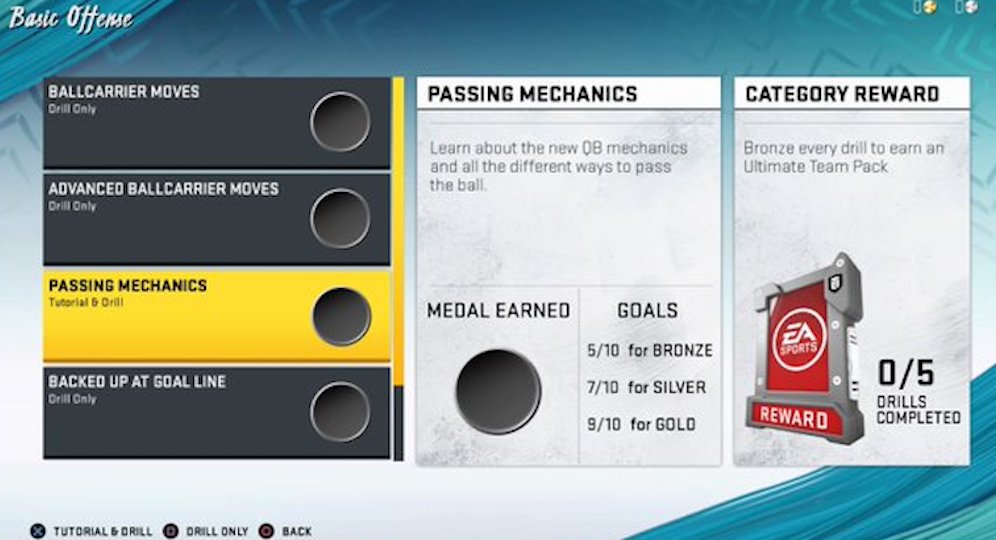
Here’s how to access this specific mode in the game:
- On Main menu choose “Exhibition.”
- Choose the “Skills Trainer.”
- Choose your team for offense or press L2 on your controller for a random team.
- Press “X” on PS4 controller, “A” on Xbox One to accept. The Skills Trainer mode will take a few moments to load.
- On the Skills Trainer screen choose “Basic Offense 0/5 Drills.”
- Choose the “Passing Mechanics” option.
You’ll be able to participate in five different tutorials to perform each of the passes: Bullet, Lob, Touch, High, and Low. You can repeat the drills as you like. Also, completing these training drills can help to earn Madden Ultimate Team packs or other rewards.
Once you’ve successfully completed the first set of five Madden 20 passing mechanics drills, you can move on to a second set of five. These will help you learn when to use the various passes in Madden 20. To see some of the best passers in the game, check out the top Madden 20 QB ratings.
Get more of the latest help, news, and information at our Madden page here.




