The Madden 21 kicking remains mostly unchanged as compared to last year’s game. However, not everyone has played Madden 20, so a refresher is always helpful. In this guide, we’ll take a look at how to kick field goals or extra points. In addition, we’ll show how to perform a punt or kick-off in different ways.
How to kick field goals or extra points for Madden 21 kicking
You may have your passing game and Madden rushing moves down, but what about kicking? These are crucial to making sure you can win in close games.
Both the extra point and the field goal for Madden 21 kicking will require similar actions. The main difference is typically going to be distance, as field goals can be as far as 50-plus yards away. Getting those right is an essential skill for getting three points when needed.
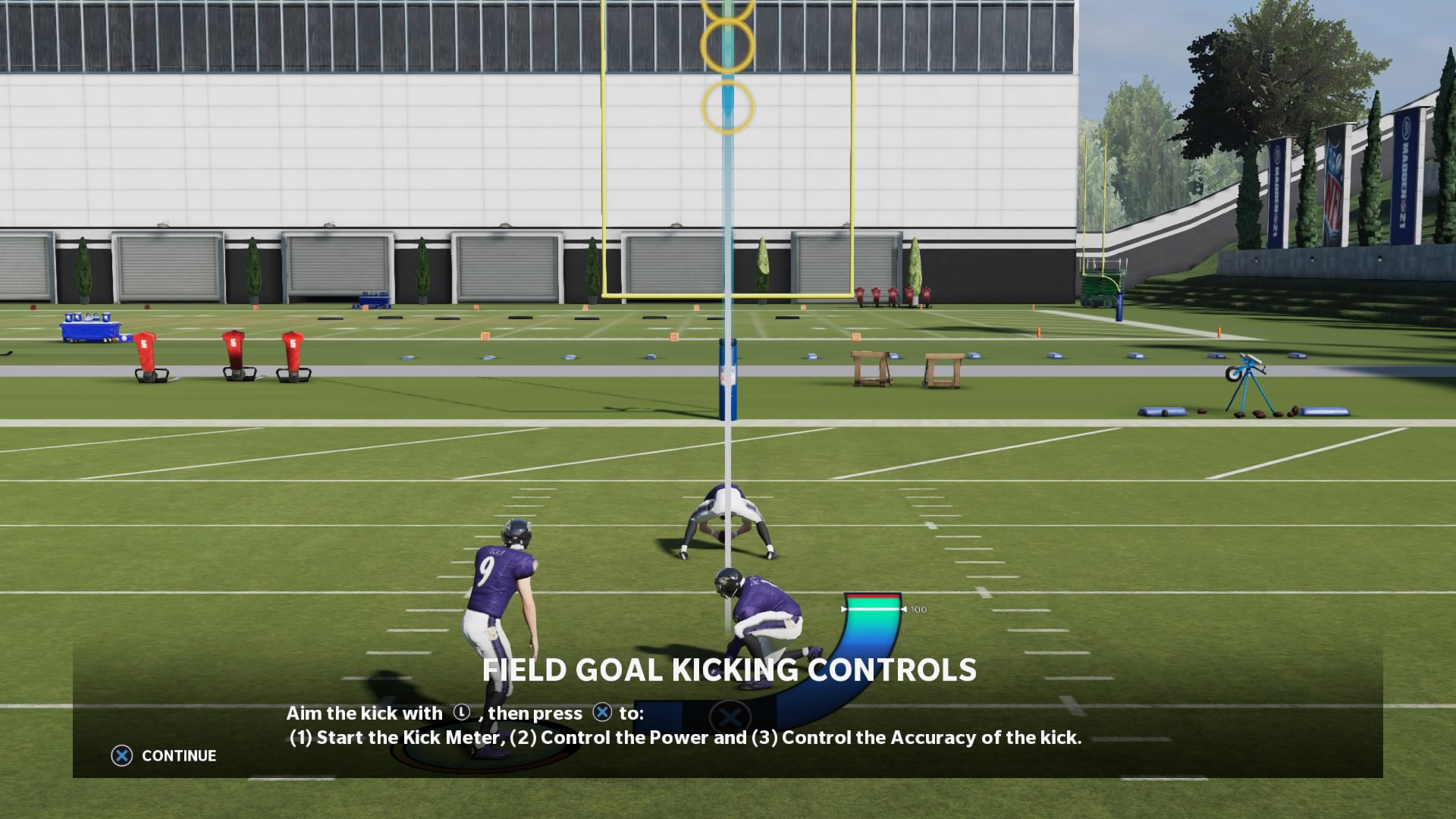
Here’s how to kick a field goal or extra point:
- Use the Left Stick to aim your kick towards the right or left based on the kick trajectory on the screen. You can also push the Left Stick down for long-distance kicks.
- Press X on PS4 or A button on Xbox One controller to begin the kick.
- Pay attention to the curved kick meter. A line will move towards the top of the curve and back down.
- Press X (PS4) or A (Xbox One) when the line is near the line near the top.
- Wait until the line is down near the X spot on the meter and press the X button again to perform the kick.
The Madden 21 kicking will depend on a lot of things, including wind direction in the game, as well as your kicker’s skill level. Some kickers are extremely accurate from long range, while others will have a lot of trouble, so don’t be surprised if you can’t make that 52-yard field goal!
How to perform a punt or kickoff
Punting or performing a kick-off in Madden 21 has similar steps to kicking the field goal or extra point. However, you have a few other options on these particular kicks. As shown below, you can choose a Sky Kick, Normal, or Squib kick in addition to aiming the kick.
Normal is self-explanatory. A Sky Kick is one that will generally be higher in the air, potentially giving the defense more time to pounce on the return man.
A squib kick will be lower to the ground. This is generally useful to force your opponent to return the ball late in a game if there’s little time left on the clock and they’re out of timeouts.
Here’s the steps involved for a kick-off or punt:
- Use the Left Stick to aim your kick or punt. Aiming can be up and down, as well as left and right and diagonally.
- Select Sky Kick, Normal, or Squib, if desired. A choice isn’t required.
- Press X on PS4 or A button on Xbox One controller to begin the kick.
- Pay attention to the curved kick meter. A line will move towards the top of the curve and back down.
- Press X (PS4) or A (Xbox One) when the line is near the line near the top.
- Wait until the line is down near the X spot on the meter and press the X (PS4) or A (Xbox One) again to perform the kick.
It’s possible to practice the kick-off in Madden 21 kicking by going into Exhibition Mode. Choose the Practice option and then Kick-Off rather than the Normal or Defense Only options.
You can practice Field Goals in the Skills mode under Exhibition. This should give you plenty of practice ahead of those big game situations!
Also, see our guide for how to ice the kicker in a big moment if you’re on defense.
Visit our Madden news page for more of the latest game updates.




