With MLB The Show 19 camera options you can customize the way you view various parts of the game. This will allow you to have your own specific way of seeing the action on the field whether pitching, batting, playing offense or defense. After all who doesn’t want to see theri home runs leave the park at all different angles? Here’s how to adjust the camera during MLB The Show 19 games.
MLB The Show 19 Camera Options
There are four aspects of the game’s views you can adjust in MLB The Show 19. The Batting View allows you to set your camera view for when you are batting at the plate. The Pitching View allows you to set the camera view for when you’re on the mound, whether it’s from behind your pitcher or elsewhere.

With In-play View Defense, this is how the camera will look when you’re making defensive plays on the ball. The In-Play View Offense is for when you are doing various offensive tasks. These might include running the bases after a hit, or trying to steal bases.
How to change MLB The Show 19 Cameras
Changing the cameras in your MLB game is quite simple. During a game, press the Options button on your PS4 controller. Navigate to “Options” and select it on the game menu. Scroll down to choose “Cameras.”
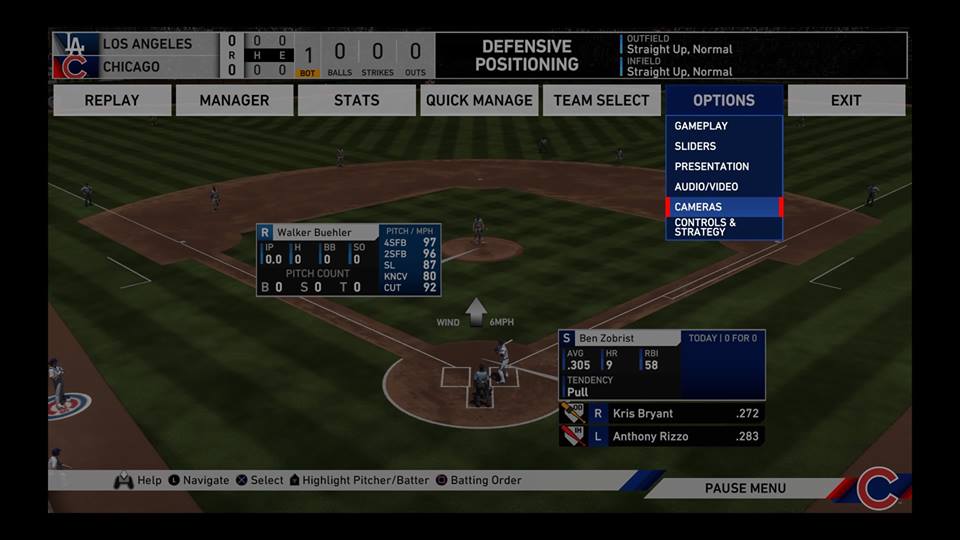
You should now see a Camera Options screen. You can use your controller’s directional pad to move between options. Choose your camera setting for each of the four Views (Batting View, Pitching View, In-Play View Defense, In-Play View Offense).
When you’re satisfied with your camera view settings, press the X button to save. Remember that you can always go back to this menu at any time during your game and adjust the cameras.
Just like learning to hit, or steal a base, it won’t take long before you are a camera expert and watching the game for every view possible!
For more news, information and MLB The Show rumors, be sure to stop by our home page.




