The summer of NBA free agency, trades, and rookie debuts is underway! Thanks to the magic of NBA Live 19 and its competitor, many gamers are getting to test out NBA stars on their brand new teams. That includes the Los Angeles Lakers with Anthony Davis and LeBron James. It also includes the other Los Angeles contender, the Clippers. Their recent additions of Kawhi Leonard and Paul George can now be added thanks to NBA Live 19 roster editing. Here’s how to add them through roster management.
NBA Live 19 roster editing: Clippers add Kawhi Leonard, Paul George
With free agents finally able to start signing just recently, the last major star to make his decision was Kawhi Leonard. Fresh off an NBA Championship and Finals MVP with the Toronto Raptors, Leonard was debating on staying there or heading to Los Angeles. That included the Lakers, but it was ultimately the Clippers that Kawhi chose. However, he made that decision based on an important trade being orchestrated.
The NBA All-Star convinced the Clippers they would also need to add fellow star Paul George as part of the roster. They obliged Kawhi’s request by trading Shai Gilgeous-Alexander and Danilo Gallinari along with draft picks to the Oklahoma City Thunder.
However, the biggest shockwaves created were due to the joining of All-Star forces on the LA Clippers. Thanks to NBA Live 19 roster editing, both players can be added to the squad to begin testing their abilities together.
The additions of Paul George and Kawhi Leonard bring two of the top 15 players in the league to the Clippers. It gives them arguably two of the best all-around wing players and defenders for their starting lineup. George holds a 90 rating for NBA Live 19, while Leonard brings a 93 rating.
How to add Kawhi, PG13 to the Clippers’ roster
To update the Los Angeles Clippers, Oklahoma City Thunder, and Toronto Raptors, scroll down on the main screen to the Rosters option. You’ll need to load and edit your active roster file if you have one. You can also start a brand new one if you haven’t done any NBA Live 19 roster editing yet.
Use the controller to select the Los Angeles Clippers and scroll down to select Danilo Gallinari. On his player card, go over to “Assign Player.” You can then scroll to the Oklahoma City Thunder and assign him to OKC (assuming they have free roster spots). Do the same with Shai Gilgeous-Alexander.
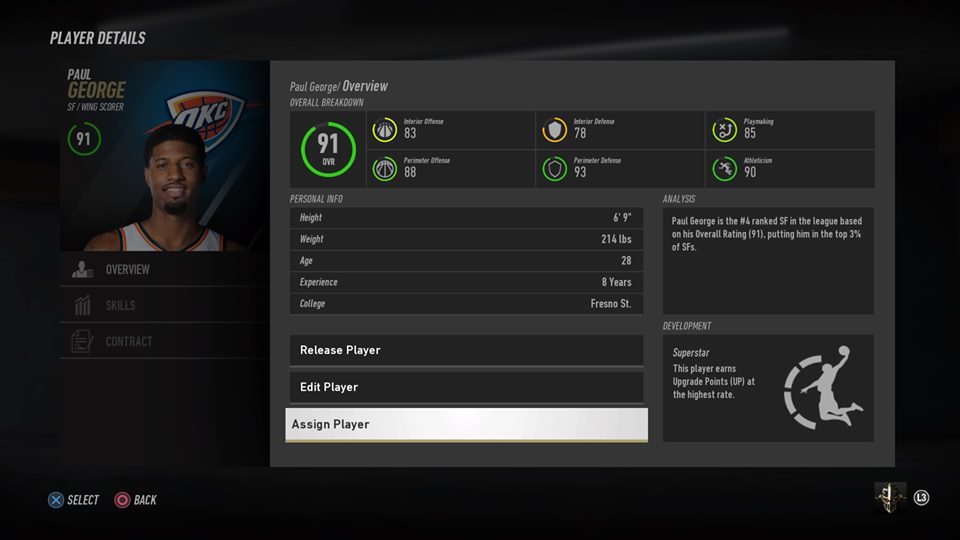
Repeat these steps by assigning the Raptors’ Kawhi Leonard and then the Thunder’s Paul George to the LA Clippers. You should now have the new All-Stars on their NBA Live 19 roster. Make sure to save the changes so you can use them in the game, though.
Feast your eyes on the new starting five for the Clippers. They’re a team now amongst the top contenders in the NBA odds to win the championship.

For another example, check out our Anthony Davis to the Lakers how-to guide. These steps will allow gamers to adjust the NBA rosters in the game based on all the moves in free agency. Other NBA Live 19 roster editing moves include Kemba Walker to the Celtics as well as Kyrie Irving and Kevin Durant to the Brooklyn Nets.
Of course, the other option is to simply wait until NBA Live 20 arrives with the updated rosters all set up. The new game has yet to show the official cover or any gameplay teaser trailers. However, we know it’s on the way with Mavs star Luka Doncic as the new NBA Live cover athlete!
Get more of VGR’s recent NBA Live news here.




