Hitting a great long distance drive onto the green in PGA Tour 2K21 is one skill to have mastered, but what about putting? A great drive won’t matter so much if you can’t sink the next shot from the green. In this guide we’ll look at how to hit putt shots with some PGA Tour 2K21 putting tips.
How to hit Putt Shots in the game – basics
When you first start up PGA Tour 2K21 you should have been able to determine which controller stick is your swing/hit and which stick is your aim. For a right-handed individual, it may be Right Stick to swing and Left Stick to aim for example. This guide explains putting using that configuration.
- Shift down on the Right Stick to begin the swing.
- Shift all the way up on Right Stick to connect on the putt.
Those are the basics, but there’s more to it. The two meters on your screen are important to understand.
On the lower area of your screen, is a power meter for your swing. The objective is to swing/putt once you’ve got to where the small white bar is with the power percentage underneath it. Connect on the putt within this small white bar.
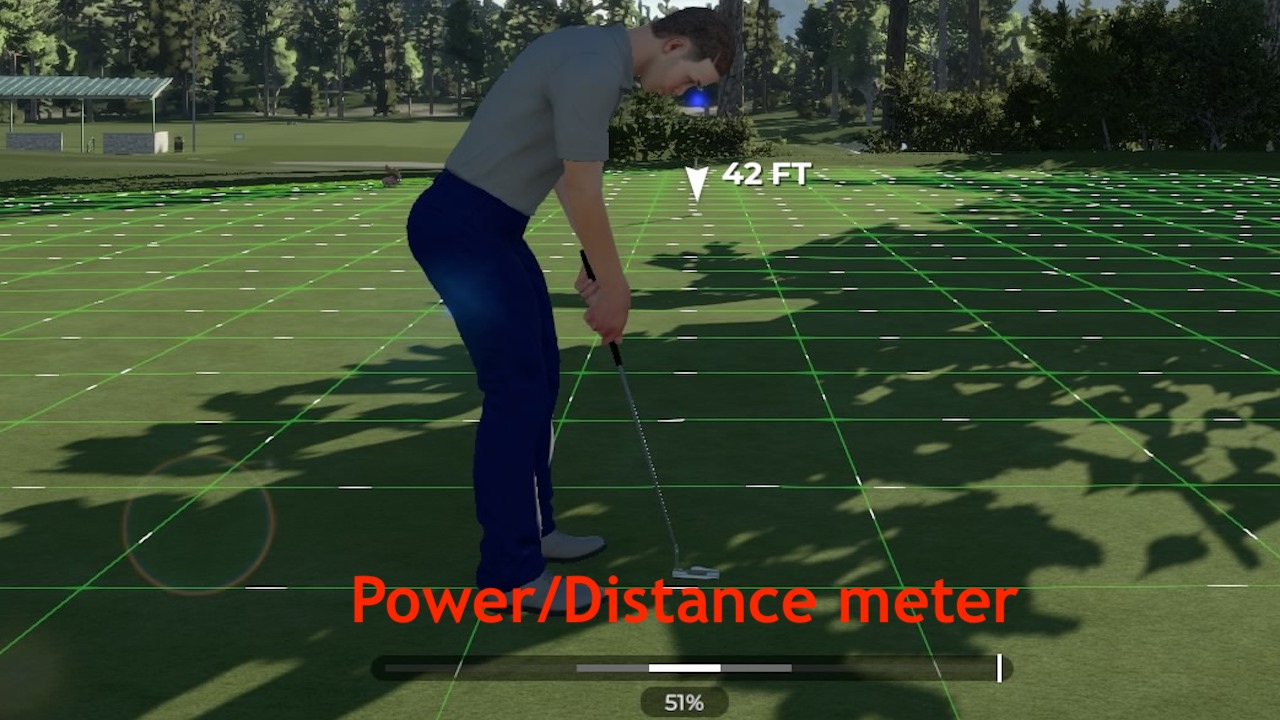
On the lower right side of the screen is your straight shot meter (shown above). The objective is to shift the Right Stick down and up as straight as possible. A blue line will show up in that meter to show you how straight or not-so-straight your shot is.

Those are basics, but not all putt shots are the same. Some will involve more or less power/distance, or even accounting for inclines, declines, and curves on the course.
Planning and Aiming your putt shot
The shot planner camera is helpful not only for long-range shots but also for planning putts. Use it on medium to long-range putts as needed. This is accessible by pressing the Triangle button on PS4 or Y on the Xbox One controller. This gives an overview to show you the distance, potential incline/decline, and other variables. Press the button again to return to your golfer and shot.
You can view your projected putt path. Hold down the X button (PS4) or A (Xbox One) to show your projected shot. A line will be drawn from the ball and show you the distance and direction your putt is projected to go based on how you currently have things set for the shot.
You’ll need to develop the patience to know how lightly to putt depending on various distances. There are adjustments you can make with each putt shot for that, including power or distance. This is helpful depending on any incline or decline, or if your near or far compared to where the hole is.
How to decrease/increase power or distance:
Shift the Left Stick down to decrease the power of your putt. You’ll also see the distance marker will move closer to you, indicating how far your putt would likely go.
Shift the Left Stick up to increase the power of your putt. The distance marker moves away from your golfer.
How to aim putt:
On the screen, you’ll see a grid. Sometime it will have moving lines and these typically show the direction the putt shot will carry towards. For example, small lines on the grid moving to the right mean the ball will carry that direction.
Shift the Left Stick left or right to aim your put towards either side. This is helpful when you have to make a shot involving a curve or decline, or obstacle.
PGA Tour 2K21 Putting tips
As boring as the old phrase is, “practice makes perfect,” it is especially true in sports games. Just like in real-world golf, the best of the best practice their craft for hours. In PGA Tour 2K21 putting, you can go into one of the game’s Practice modes to improve your skills.
You can select the “Lessons” option from the menu (press Options on PS4 controller). Next, choose “Putting” from the choices. This provides a walkthrough with a narration of how to put in the game.
You can also go to get a range of different shots to practice your putting. Go to the Practice mode and choose “Putting Practice.” You’ll get various putt shots to try including some up to 100-plus feet away. There are some involving inclines, declines, or situations where the ball will carry to one side.
Calibrating your shot will also help make sure you make more putts. This is available on the menu inside Practice mode by choosing “Swing Calibration.” The video below will give you additional help in improving your short game, including calibrating your shot.
Need a break from full golf? Try out the PGA Tour 2K21 mini-golf course Shipwrecked for some putt putt golf.
Visit our video game news page to get more how-to guides and sports game news.




