When the WWE 2K Battlegrounds roster arrived on release date it featured a wide variety of superstars. However, not all of those superstars are playable upon launching the game. Many of them will need to be unlocked through different methods. In this guide, we’ll show you how to unlock more superstars for the WWE 2K Battlegrounds roster.
WWE 2K Battlegrounds roster: Unlock superstars through gameplay
Ahead of the new WWE 2K game’s launch, a total of 70 superstars were revealed for the roster. However, many of those need to be unlocked in the game. In another guide, we showed how to unlock Battlegrounds arenas. In a similar fashion, you can unlock some of the additional superstars for the WWE 2K Battlegrounds roster.
From the main menu, select “Play” and then choose “Championship.” This will bring you into the WWE 2K Battlegrounds Story mode. In this mode, you’ll take a fictional superstar through a story involving various regions and different matches.

As soon as you start the mode and watch the story, you’ll unlock Bolo Reynolds (above), a fictional bike messenger superstar to use. Along the way, you’ll take on other (real and fictional) superstars who you can unlock by winning matches. Other rewards for Story mode include gear and the arenas.
By the way, customers who pre-ordered the Standard Edition of the game should receive a playable Rated-R Superstar Edge for Battlegrounds. Those who pre-ordered or bought Digital Deluxe should get Edge along with three versions of Ronda Rousey, The Rock, and Stone Cold Steve Austin.
Purchase additional Superstars for game
The other option you’ll need to use is playing the game to rack up Battlegrounds currency. That’s the stuff you’ll see up in the righthand corner of the screen. As you win matches, achieve daily goals, and accomplish various in-game or match tasks, you earn more of the blue stuff, aka Blue Bucks.
It’s also possible to spend real money in order to purchase the gold currency aka “Golden Bucks”. You see that in the upper righthand corner of your screen. Prices start at $4.99 for 500 Golden Bucks and go up to $49.99 to get 6,500 Golden Bucks for the game. You can buy Golden Bucks through the game on the store associated with your console, such as PlayStation Store.
You can use your blue or gold currency to purchase additional superstars for the WWE 2K Battlegrounds roster. Choose the “Superstars” menu on the main screen. Here you’ll see all of the Superstars you currently have available for use and others that you can purchase to unlock.
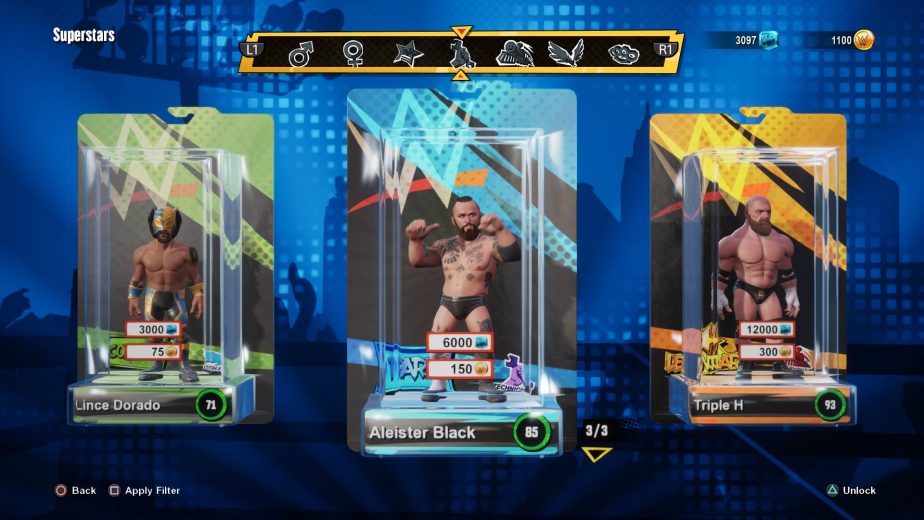
They’ll carry varying prices, with some much more expensive than others. For example, Hulk Hogan, Triple H, Seth Rollins, and Becky Lynch are popular superstars and cost 12,000 blue or 300 gold bucks. Others may cost as low as 3,000 blue currency.
In addition, many of the Superstars have additional ring attire looks you can purchase. You can scan each Superstar’s options by using the up/down on the directional pad.
The Battlegrounds Store on the main menu will also bring Special Offers such as Superstars packs you can purchase for a reduced price. At launch, offers included Andre the Giant, The Undertaker, and a Women’s Double Pack (Naomi, Nikki Cross).

Locker codes, create your own superstars
Locker codes are also a thing in 2K Battlegrounds, so it’s possible they may have some sort of currency or superstar freebies available. This looks similar to NBA 2K which regularly offers Locker Codes on their social media throughout the months after their games release.
As you probably know, you’re not limited to the roster of superstars from WWE 2K. You can also use the Character Creator on the front page to make your own superstars. They can be as crazy as you want with all sorts of customization options.
Keep in mind, many more superstars are on the way for the WWE 2K Battlegrounds in the coming months after release, so stay on the lookout as new ones arrive! Stay updated by following their official Twitter page.
Also, see our WWE news page to get more updates and guides for the 2K Battlegrounds game.




