With the NBA 2K22 shooting controls, you can customize the basketball simulation game’s shot meter to be just how you like. That includes setting your preferred color for the shot meter whether you want blue, pink, white, red, or another option. Additionally, you can choose to get rid of the shot meter in NBA 2K22. In this guide, we’ll show you how to turn off the shot meter in 2K22, along with other controls.
How does the shot meter work in the game?
The shot meter is an on-screen guide that is helpful for knowing when to release the ball for the ideal shot. It works for regular shots during the game whether two-point shots or three-pointers. It also works when shooting free throws.
To take a shot in the NBA 2K22 game, press and hold the Square button (PS controller) or A button (Xbox controller) then release. Alternately, you can move and hold the Right Stick down, then release it to release your shot.
Releasing too late will result in a miss. However, your shot can also miss if you’re heavily contested by a defender. It’s also important to realize that 2K player ratings can impact how likely they are to hit certain shots. For example, some players are much better outside shooters than others. You can find out by looking at a player’s various attribute ratings.

The same controls will work when you’re shooting free throws, which generally should be easier to make than in-game shots since there’s nobody defending against them.
You can practice two-point shots, three-pointers, and free throws by heading to 2K22’s main menu and choosing 2KU. Choose the Training Game option. This will give you a variety of tutorials complete with on-screen guides for how to shoot jump shots, free throws, make dunks, and more.
The good news is you can turn off the shot meter in NBA 2K22 shooting controls if you don’t want it on. We’ve included instructions below to help you shut it off, but only if you don’t need it.
How to turn off the shot meter in NBA 2K22 shooting controls
The shot meter appears on screen in NBA 2K22 whenever you begin to take a shot. The objective is to release the shot once the meter’s color has hit green (unless it’s set to another color). If the shot meter doesn’t hit the green on your release, you’ll know it’s going to miss and may want to crash the boards.
However, it’s possible to turn the shot meter off in the NBA 2K22 shooting controls. To do so, go to the Main Menu of NBA 2K22 and choose Features. From there, choose Controller Settings and navigate to “Shot Meter.”
In this area, you can set the Shot Meter to “Off” if you no longer want to see the shot meter on your screen. You can also choose to display a shot meter for only Free Throws. Additionally, you can set this to Shot Button Only or Pro Stick Only, depending on your preference.
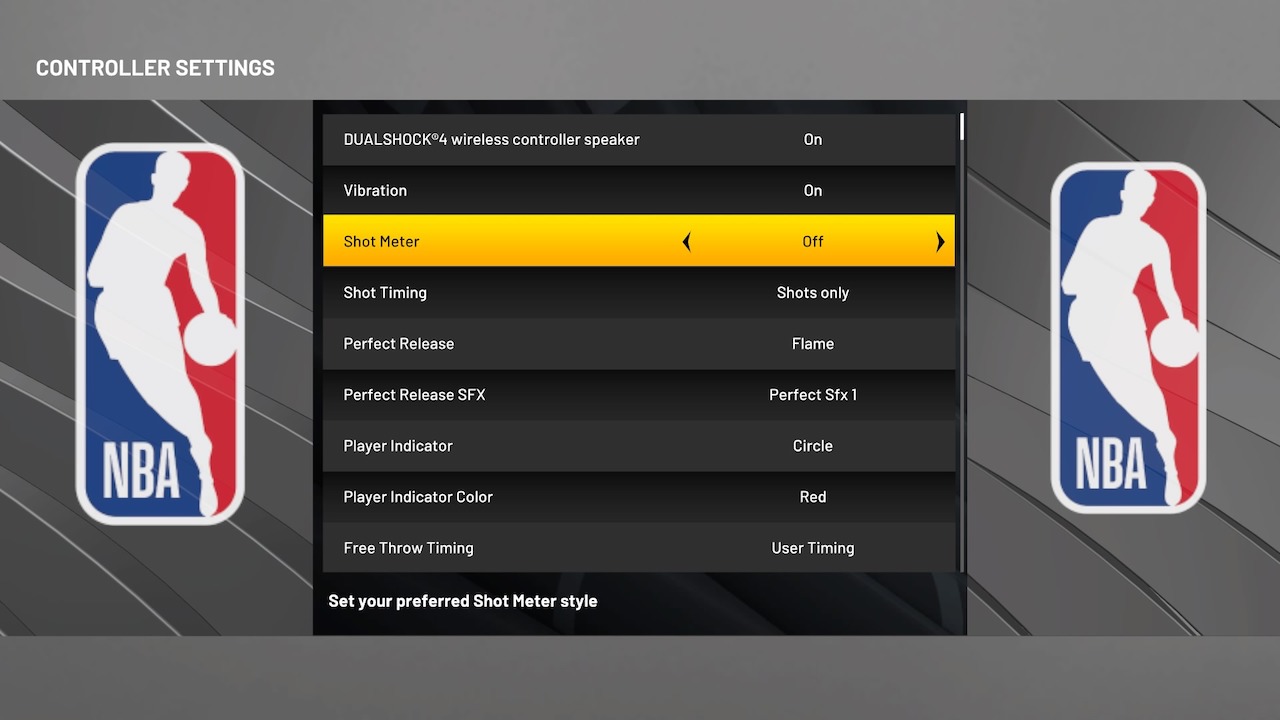
The Shot Meter is helpful for timing your release just right to hit your shots. It might be smart for more experienced gamers to shut the meter off because then online opponents won’t see it. Without the shot meter, they won’t be able to anticipate a rebound as easily.
Visit VGR’s NBA 2K page to get more guides and stories about the basketball game.




